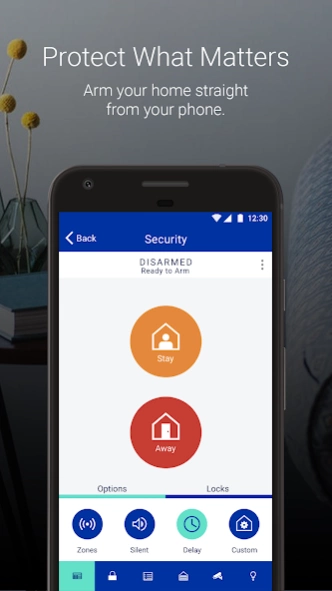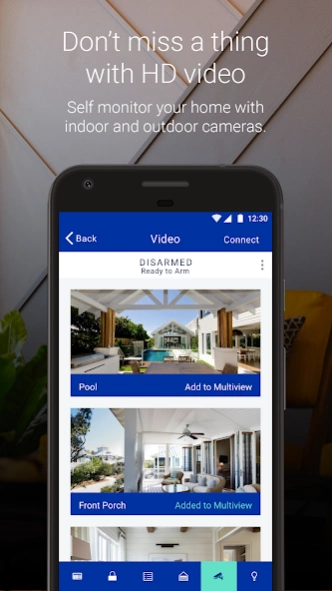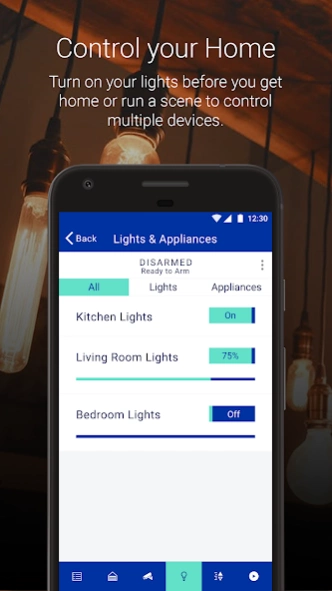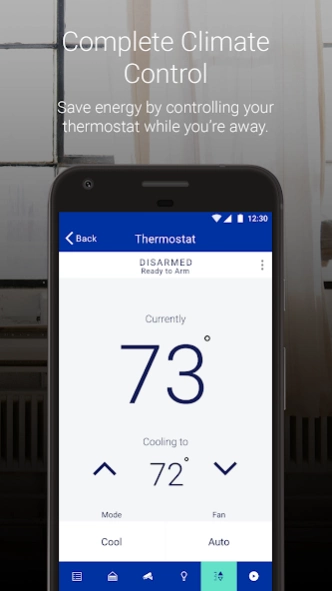Brinks Home | Protect America 4.6.5
Free Version
Publisher Description
Brinks Home | Protect America - Protect America is now Brinks Home Security
Stay connected to your home wherever you go! Brinks Home Security™ now monitors Protect America™ customers and puts the tools to control your home security and automation system in the palm of your hand. Quickly check on your home, arm and disarm your system, and get alerts if something isn’t right. Not leaving home? Use the app to control Z-Wave devices without leaving the couch, arm your system from your bed, or check on a noise by viewing live video feeds from your Wi-Fi connected cameras.
Features include:
* Arm and disarm your system
* Watch live feeds or recorded video clips
* Lock and unlock doors
* Adjust Z-Wave smart thermostats
* Control other Z-Wave home automation devices
* Receive alerts for events that matter most to you
* View event history
PLEASE NOTE: This app will only work with a Brinks Home Security system (formerly Protect America) and certain features are only supported with optional equipment and plans.
About Brinks Home | Protect America
Brinks Home | Protect America is a free app for Android published in the Food & Drink list of apps, part of Home & Hobby.
The company that develops Brinks Home | Protect America is SecureNet Technologies. The latest version released by its developer is 4.6.5. This app was rated by 1 users of our site and has an average rating of 3.0.
To install Brinks Home | Protect America on your Android device, just click the green Continue To App button above to start the installation process. The app is listed on our website since 2021-03-04 and was downloaded 37 times. We have already checked if the download link is safe, however for your own protection we recommend that you scan the downloaded app with your antivirus. Your antivirus may detect the Brinks Home | Protect America as malware as malware if the download link to com.securenetmonitoring.protectamerica is broken.
How to install Brinks Home | Protect America on your Android device:
- Click on the Continue To App button on our website. This will redirect you to Google Play.
- Once the Brinks Home | Protect America is shown in the Google Play listing of your Android device, you can start its download and installation. Tap on the Install button located below the search bar and to the right of the app icon.
- A pop-up window with the permissions required by Brinks Home | Protect America will be shown. Click on Accept to continue the process.
- Brinks Home | Protect America will be downloaded onto your device, displaying a progress. Once the download completes, the installation will start and you'll get a notification after the installation is finished.